A lot of people have been asking me how to use the lists I include with the character mods for AI/HS2.
You don’t actually use these lists anywhere, but you take the bone names from there and add whichever you need in ABMX’s advanced bone sliders window to play around with them.
Here’s a small tutorial to do it:
Step 1: Open the Bepinex plugin / mod settings window with F1 and then search for ABMX
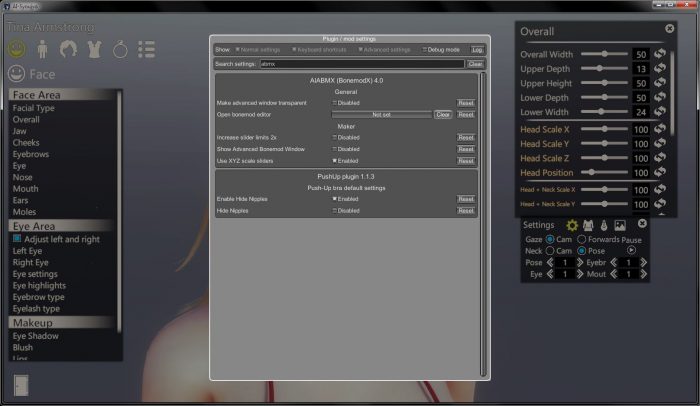
Step 2: Set a shortcut for the advanced bone sliders window, I like Ctrl+P, you’re free to set whatever you want. This step is optional, but it’s very convenient so you don’t need to open the plugins settings every time you want to toggle this window.
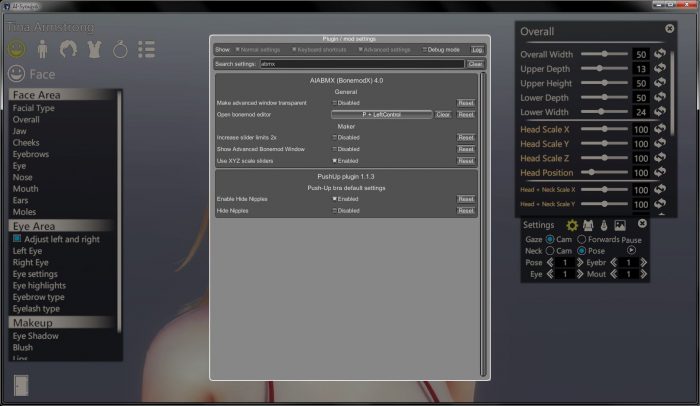
Step 3: Close the plugins setting window by clicking outside of it, then open the advanced bone sliders window
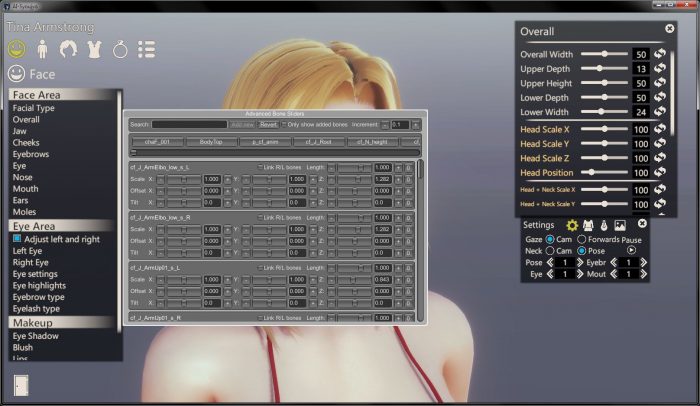
Step 4: Copy the name of the bone you want to modify from the list I usually attach and paste it into the search bar (Ctrl+C->Ctrl+V works)

Step 5: Click on add new, then enable only show added bones to remove any clutter

Step 6: Modify the bone however you want (latest ABMX allows for position and rotation changes too, so make sure to get it)
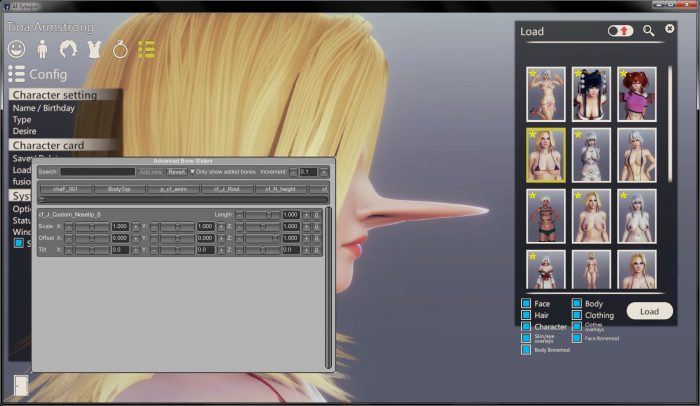
You can add as many bones as you want, you just have to repeat steps 4 to 6.
That’s it, have fun.
Note you can do this with any bones, including vanilla bones. You can possibly edit skirt bones or any bones added by BonesFramework (you might need to inspect the mod to see what bones get added).